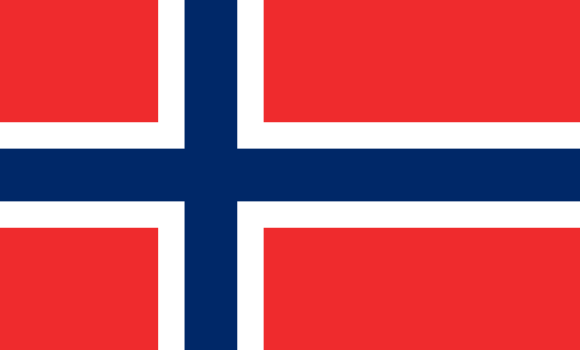You know you should regularly send out newsletters, campaigns, and information to your customers via email. But do you ever find enough time to actually sit down and do this? For many, this task ends up at the bottom of the to-do list and it stays on the bottom for many lists to come. But is this something you even need to worry about?
Email marketing can take up a lot of time. Especially when you have to start a campaign, create content, incorporate into a template, choose your targets and lists, link testing, and so on and so forth. Even with a ready-to-go template, it eats away your time and motivation.
Many people prefer to receive their news via email rather than frequently check their favorite news channels, blogs and other news sources for web-based content.
With RSS news-to-email you can publish content on your website like you normally do, without even thinking about the software you use to send out information to your customers. If it’s a blog post or social media content, RSS email will automatically retrieve articles and news from your website and social media and put this nicely into your email template. You choose which RSS news to add to your template. The email can include content like images, text, links, and authors. Next, it will be sent to your customers and potential customers who subscribe to your content. Call it an automated email if you like.
RSS News as A Feed
Normally you don’t have to generate a separate page for RSS news. Most email marketing software has functions which will automatically retrieve the content. In most cases, you just plot in the website where the content is located, and the software will retrieve this. E.g.: hclnordic.no/blog
RSS News from Social Media
In order to retrieve content from social media, you need a third-party tool which creates a “bridge” to the RSS feed. Byddylist is a great tool for this, and here you have the option to retrieve the last posts from Facebook, Instagram, Twitter, Pinterest, LinkedIn, YouTube and a bunch of other pages.
With your own RSS newsletter template, you can control how many posts are retrieved as well as the frequency of send outs (time of day, daily, weekly or monthly). If you haven’t produced any new content between the intervals, you don’t have to worry about your subscribers receiving old news. Your RSS newsletter template never sends out the same content twice, and the system will be paused until new content is produced.
If you want, it is also possible to combine articles and posts from several different websites into one newsletter. With merge tags, you can also personalize the emails, which often leads to more traffic to a website linked to in the newsletter.
If you want more information about RSS newsletters, or if you want to set up a template for automated emails, get in touch with us and we can help you get started.