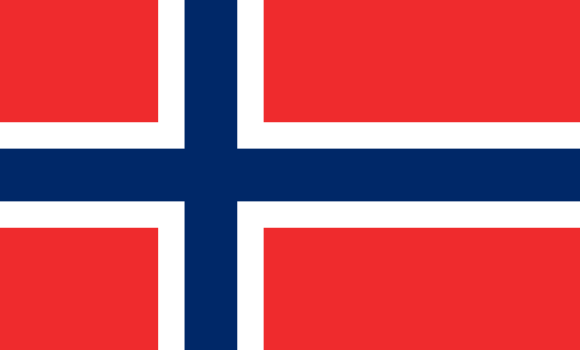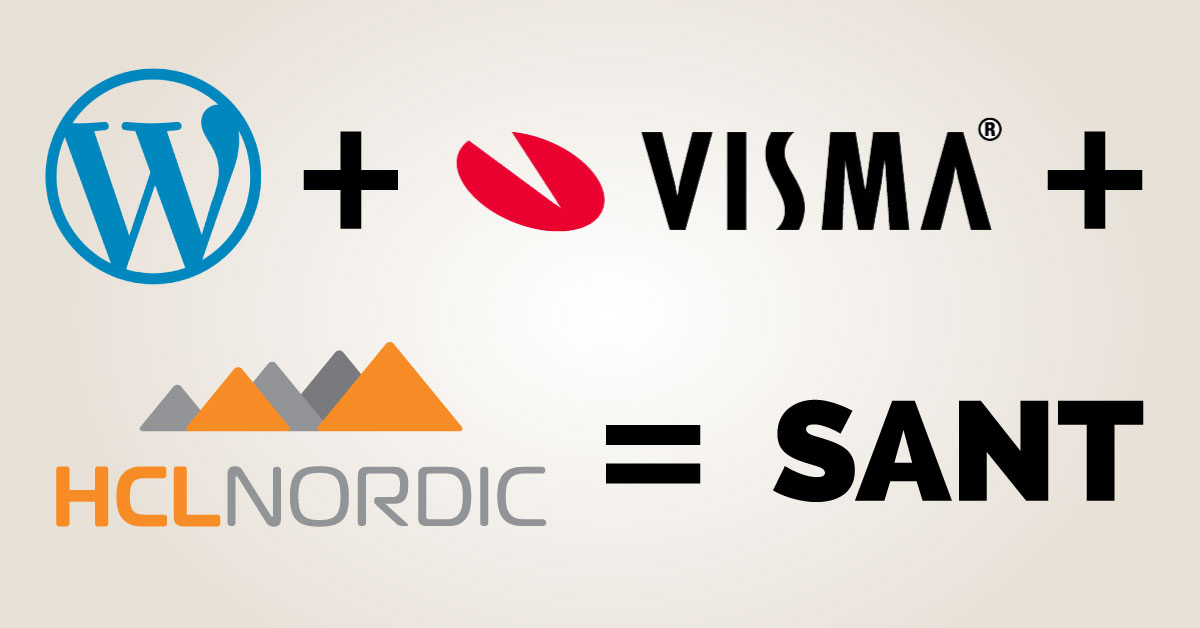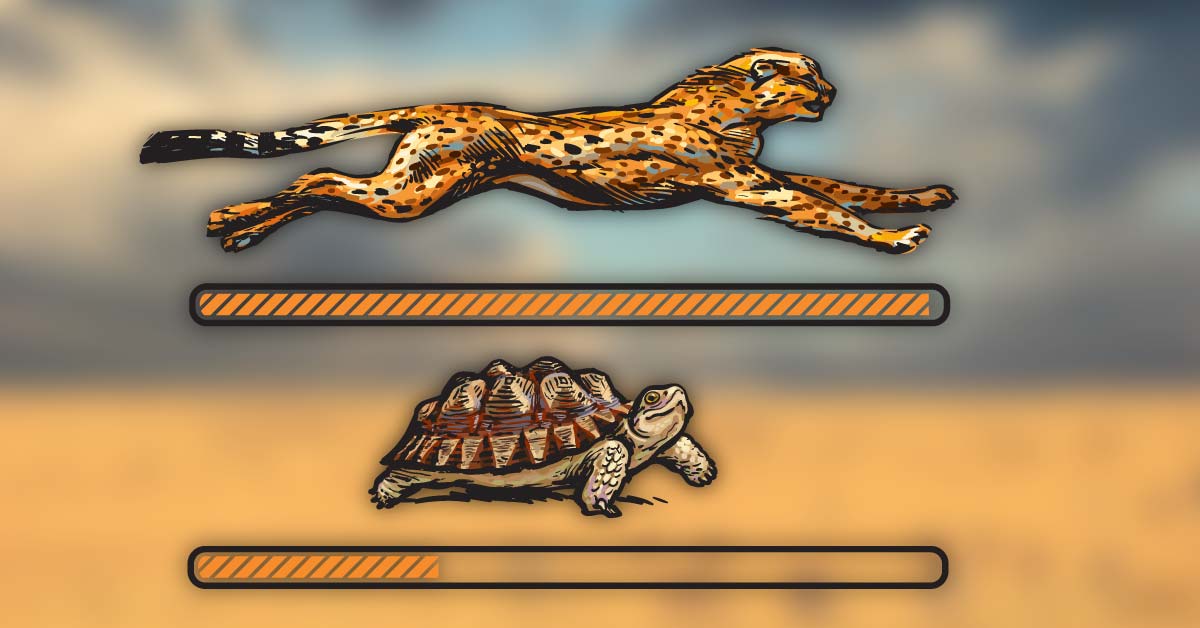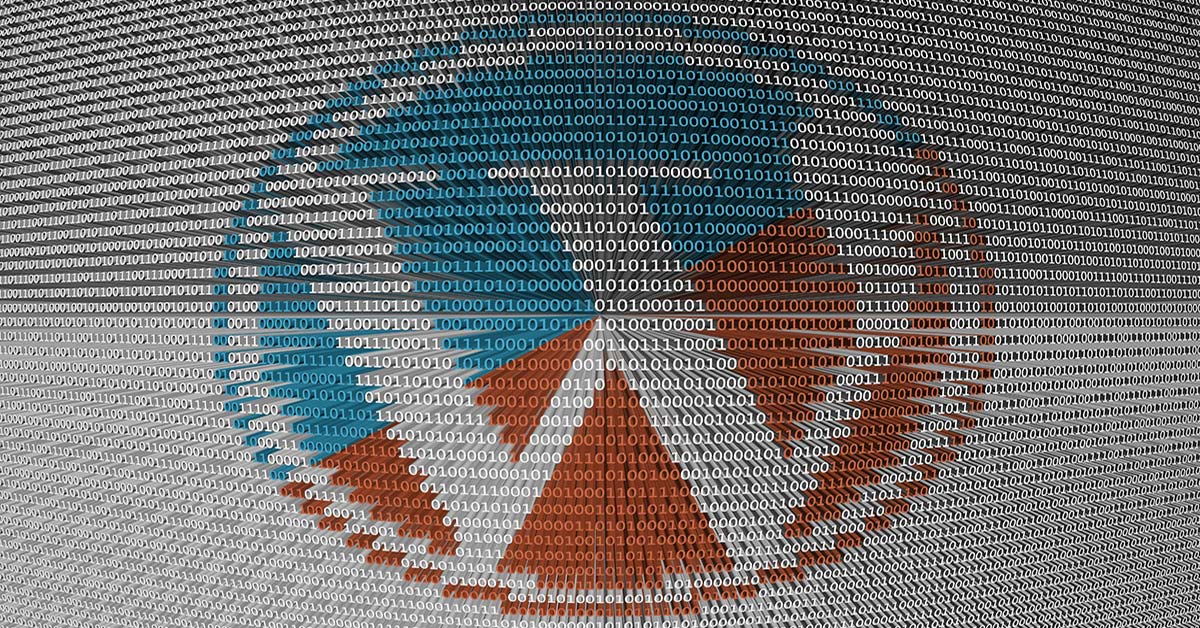
So, your company has made the big decision of creating a new website/online store, and WordPress is one of the Content Management Systems (CMS) you are considering to use. There are so many options available and it’s not easy to know the difference between them. It’s best to do some research beforehand. Which platform is best for your company when it comes to updating, changing content, and adding products?
Originally, WordPress was a platform more suitable for blogs rather than websites and online stores. But over the years, programmers have developed many powerful plugins, making WordPress the most popular CMS-solution on the market today. Our team at HCL Nordic are big fans of WordPress as a CMS, but we are also aware of its limitations. If you want to use WordPress, you should know about the pros and cons before starting the process.
WordPress Pros
You are the owner
As an open source platform, you will always have the option of transferring the website from one provider to another. You are not locked – so if you for any reason want to end the contract with your current provider, that won’t affect your website. Regardless of the platform you end up choosing, we recommend that you always ask your provider if the platform is an open source project.
Inexpensive
With millions of users and a huge global developer community, WordPress have a large library of resources available. This means that they can save big on development of functionality. The platform itself, most functions and numerous plugins are free. But remember that it usually will cost extra for services like photography, images, content writing, customization, development, implementation, etc.
Ability to scale
WordPress allows for websites and online stores to be scaled according to your company’s overall traffic. If you start up as a small company but you have big ambitions you can always take your website with you on your way to the top. The WordPress platform is today used by everything from small blogs to big international news agencies. Some of the big companies using WordPress are New York Times, Sony Music and Mercedes-Benz.
SEO-friendly
WordPress makes it easier for you to maintain SEO, thanks to features like searchable URL structure and access to powerful SEO plugins. Yoast is a plugin which helps you get an overview of SEO for every single page, as shown in the picture below:
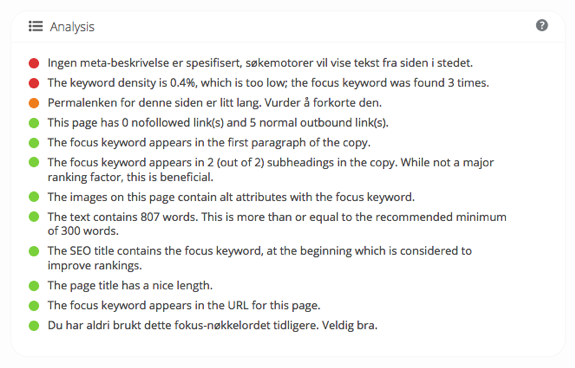
Yoast SEO plugin, page analysis
Content marketing
As mentioned above, WordPress was originally developed as a blog platform. The intention was to make it easier for people to write and publish posts and articles. This is another benefit of WordPress, as the platform makes it easier for businesses to implement a content marketing strategy which helps lay the foundation for the website/online store.
Easy to use
This is probably the greatest benefit of using a CMS for your business. Not all companies have the same technical capabilities and skills, so many prefer a publishing software. WordPress websites and online stores are easy to use and don’t require much technical knowledge. Users can also customize the design, update content like text, images, and products, as well as installing plugins through basic functions.
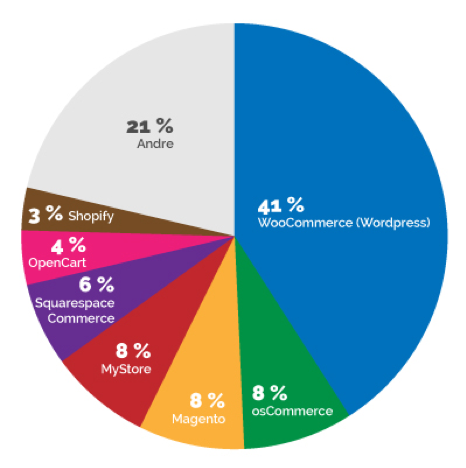
The share of CMS platform usage for Norwegian online stores. Source: builtwith.com
WordPress Cons
Security
Popular platforms will, unfortunately, attract hackers who want to sabotage for people and businesses. Even though WordPress security is considered good, the problem with WordPress is that their development and launching is done by their users. For you, that means that your website can encounter security issues if it is not maintained adequately. Some ways you can improve security: ensure all users have secure passwords, ensure your website has an SSL certificate, use a secure payment system, and avoid themes and plugins from unknown sources.
Plugin issues
As already mentioned, WordPress has a global developer community who develop plugins. A weakness of these plugins is that their performance might be affected after an update of the website/online store. At worst the plugin can damage the overall performance of your website. That’s why it is important to do regular backups, so you have the option of going back if your website isn’t working as it should after an update.
Custom layouts can be challenging
Like all other CMS platforms, WordPress offers numerous themes and layouts. If you want a unique design for your website or online store, it can be hard to do this without a basic understanding of developing. But of course, when the website is complete and customized to your needs, you have endless opportunities. You can edit content, create new pages and add products without any specific technical skills.
Web development and marketing skills are an advantage
Regardless of the CMS platform you use, skills like web development, web design, and marketing are not part of the package. A great new website or online store will not generate a lot of traffic without help from someone who possesses these skills. We recommend having someone working with this in-house or contact a company who delivers online solutions.
To learn a bit more about WordPress online stores, this video will give you a great overview: